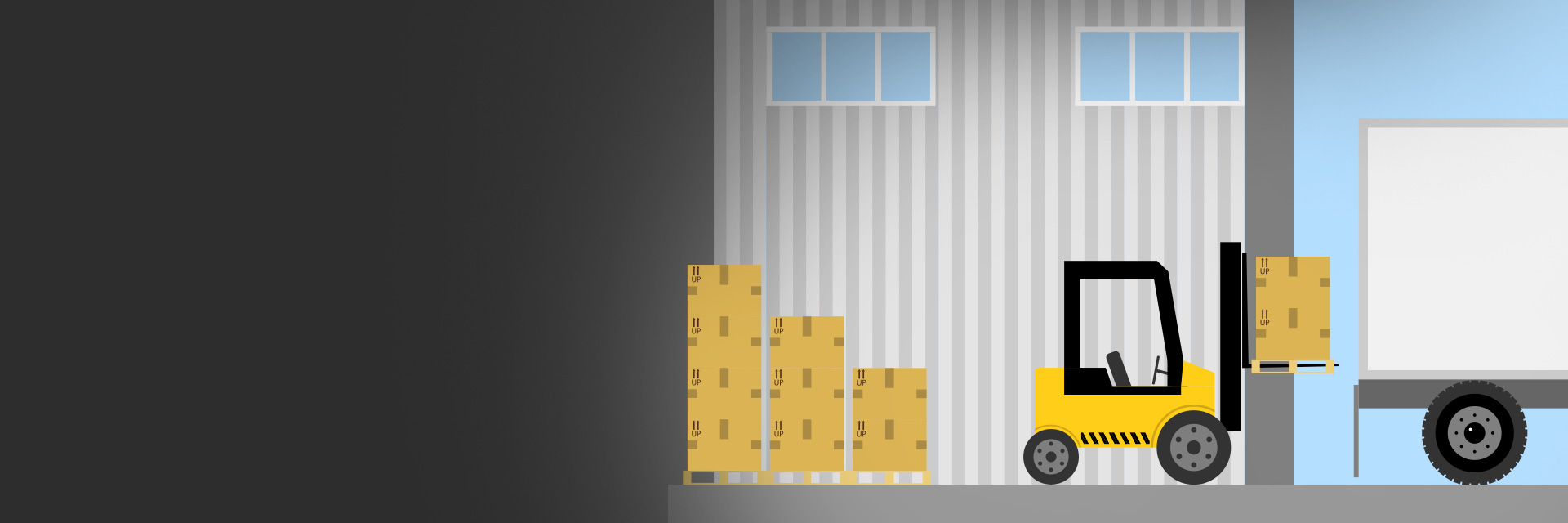SAP Ariba Network integration (Buyer Side) using SAP Ariba Cloud Integration Gateway for Beginners
What is the Ariba Network? How does Ariba Network integrate with Customer backend systems?
This blog is intended to give a general understanding of the SAP Ariba Network integration using the SAP Ariba Cloud Integration Gateway (CIG) with SAP back-end systems on the Buyer Side. So, let’s start from de basics.
What is the Ariba Network?
The Ariba Network is a B2B solution that allows buyers and suppliers collaborate in their supply chain processes, providing a unified network that connects trading partners through a single directory. In the Ariba Network buyers and suppliers establish a relationship called “trading relationship”, after having this relationship they can exchange business documents, for instance the buyer can create a Purchase Order and the Network will deliver this document to the correct supplier, then the supplier can create a Ship Notice, or an Invoice related to the PO and the network will determine the corresponding buyer. To achieve this the Ariba Network provides deferent access points, with different portals for each of them and different capabilities, giving the possibility to integrate these portals with the customer business systems.

How Ariba Network Integrates with Customer backend systems?
The Ariba Network integration provides services interfaces based on the exchange of cXML documents and maps to other protocols (EDIFACT, X12, etc.) through the CIG middleware. Customers can use the CIG for both, Buyers, and Suppliers accounts, but with some different capabilities between them, at this point, for the Buyer Side SAP provides an Add-on for SAP S/4 Hana and SAP ERP with prebuild and configurable integration content meanwhile the Supplier side can be integrated through EDI interfaces.
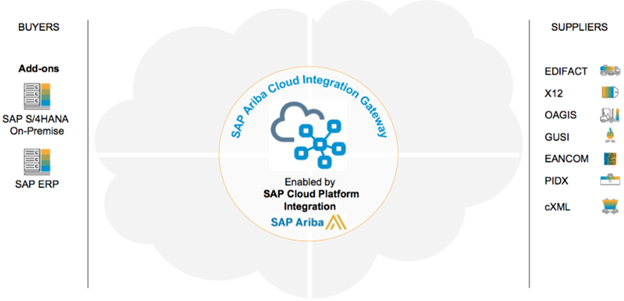
What is the Cloud Integration Gateway (CIG)?
The CIG it is an Integration-as-a-Services (IaaS) solution build on top of the SAP Business Technology Platform (BTP), the CIG provides a self-service portal to allow users to configure and monitor interfaces with backend systems and trading partners, some of the capabilities of the CIG are:
- Configuration wizard that guides you through each step required to connect including cross references and value mappings
- Central monitoring
- Custom mapping tool
- Troubleshooting tools like connection test, document validator and mapping simulator
- Test central app to execute test scripts
Cloud Integration Gateway architecture overview (Buyer Side)
SAP ERP and SAP S/4Hana can be easily connected to CIG with http connection using enhanced SAP standard interfaces (IDOCs and Proxy WS) provided by the Add-on and outbound connection can be secured with the Cloud Connector. The IDOCs and Proxys received by the CIG are converted to cXML format a delivered to the Ariba Network in its corresponding document type. The other way around, the received cXML messages on the CIG are converted to IDOCs or Proxies and delivered to the corresponding back-end system .
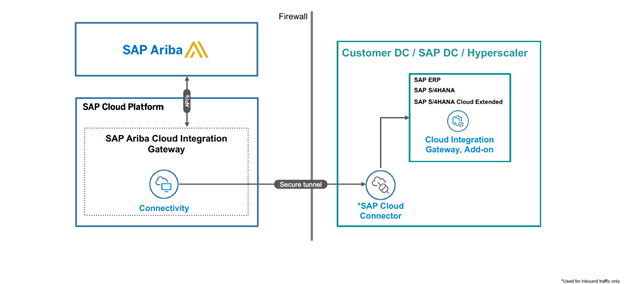
With CIG, customers do not need PI/PO or CPI in between. However, customers can still use its existing middleware’s for a mediated connectivity. For this SAP Provides pre-delivered content to be use as pass through interfaces.
SAP Ariba Cloud Integration Gateway Add-on
The Add-on for SAP Ariba Cloud Integration Gateway allows customers to send or receive documents from SAP Ariba Network by standard process. The Add-on is configurable via SPRO and well documented on the required hand on activities. It is organized in multiple nodes that allow customers to enabled partial capabilities of the addon, for instance customers can restrict the document types they want to integrate, it also possible to restrict the suppliers they want to connect and the document types they want to share with each of them.
The Add-on is aligned with SAP strategy, providing support on the standard process by Notes and quarterly upgrades, in which provides bug fixes and new functionalities.
It also provides an extension framework in which customers can extend their process adding new fields, for this, the interface documents of the Add-on provide extension segments in which customer values can be added by customer exits or BAdIs, and these values can be mapped in CIG using the Mapping Tool.
Cloud Connector
The Cloud Connector runs as on-premise agent in the customer secured network creating an SSL tunnel between the on-premise network and the BTP, with this no needs to configure firewall for inbound traffic, masking the identity of the backend system and only allowing the connection to the BTP.
The Cloud Connector also provides control over on-premise systems and resources that can be accessed by cloud applications.
Challenges on deploying
The effort on the integration it is very high since the variety of scenarios that the Ariba Network provides, the Add-on was mainly introduced to mitigate the integration effort. The recommendation starts small and scale up, you can start implementing a few short business processes, learn and evaluate the tool, then you can extend the capabilities.
Being B2B application you have also taken in consideration that your suppliers must implement their access to the Ariba Network, and this will involve E2E testing with all of them.
An important aspect to consider is for non SAP backend system customers need to build their own interfaces mediated through PI/PO, CPI or a 3rd Party middleware.
Author: Sebastián Pereira, Integration Specialist
Similar Blogs
The Future of Business Planning is Here: Introducing SAP Integrated Business Planning (SAP IBP)
Are you tired of using outdated and disconnected systems for business planning? Are you ready to take your business to the next level with...
Read more5 Reasons Why Your Business Needs SAP Integrated Business Planning (SAP IBP)
In today's fast-paced business world, it's more important than ever to have a solid plan in place. Without a clear strategy, it's easy to...
Read moreHandling Unit in Ariba SCC
Summary of the important S/4 settings by Bizbrain’s Solution Architect, Gaurab Pantu
Read more